
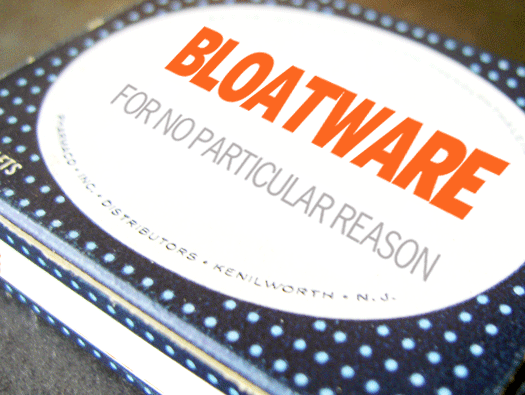
The list of pre-installed apps or bloatware differs based on the OEM, carrier, and sometimes even the region where the device is sold in. While there are some apps or executable batch files you can find on the XDA forums for specific devices, those solutions aren't universal and may apply only to a certain device or a specific Android skin. How to uninstall bloatware from your phone without root access

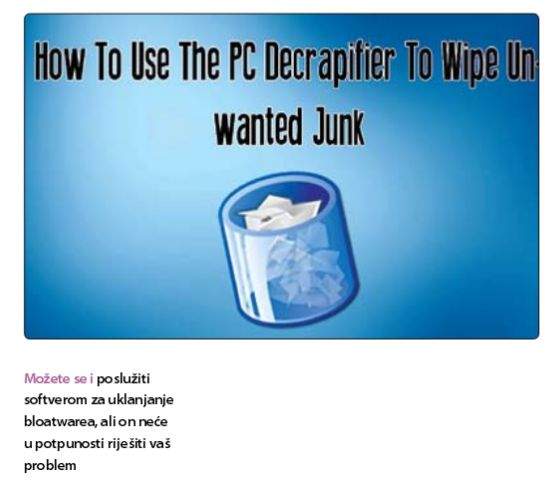
The only things you'll need for this are your Android phone, a PC/Mac with ADB, and a USB cable to connect your phone to your computer. For example, if your phone comes with Samsung Calendar but you prefer using Google Calendar, you can uninstall Samsung's app and use Google Calendar as your default calendar app. This method works not just for third-party apps but also for some first-party apps. If you are bothered by these pre-installed apps on your phone and want to get rid of them, enjoy a cleaner UI with fewer distractions, or get rid of annoying notifications, this guide will show you how to uninstall carrier/OEM bloatware from your device without root access using a few simple steps that involve just your phone and a computer.


 0 kommentar(er)
0 kommentar(er)
